


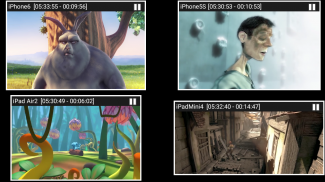
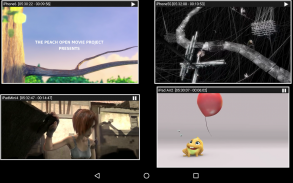




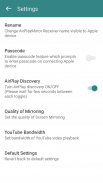
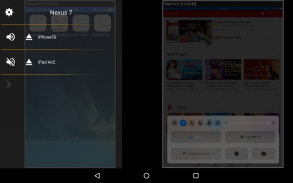

AirPlayMirror (Demo)

คำอธิบายของAirPlayMirror (Demo)
AirPlayMirror เป็นแอพ Receiver บน Android สำหรับ AirPlay Mirroring และ Casting จากอุปกรณ์ Apple อุปกรณ์ Apple AirPlay สามารถเป็น iPhone, iPad, iPodTouch, MacBook, iMac หรือ MacMini การใช้ AirPlayMirror Receiver อุปกรณ์ Android สามารถสะท้อนหน้าจอของอุปกรณ์ Apple หรือสามารถเล่นเสียง/วิดีโอ/ภาพถ่ายที่จัดเก็บไว้ในอุปกรณ์ Apple หรือสามารถเล่นลิงก์วิดีโอ YouTube จากอุปกรณ์ Apple ผ่านเครือข่ายท้องถิ่นได้ ซึ่งเป็นประโยชน์อย่างมากสำหรับการแชร์หน้าจอและเนื้อหาของอุปกรณ์ Apple กับครอบครัว เพื่อน เพื่อนร่วมงาน ลูกค้า หรือคู่ค้าทางธุรกิจ
***** 15 นาที จำกัด แอปทดลอง / สาธิต *****
คุณสมบัติ:
--------------
o การสะท้อนหน้าจอของอุปกรณ์ Apple (iOS เวอร์ชัน 9 ถึง 15)
o มิเรอร์/แคสต์จากอุปกรณ์ Apple สูงสุด 4 เครื่องพร้อมกัน
o การเล่นเนื้อหาสื่อของอุปกรณ์ Apple
o สไลด์โชว์ภาพถ่าย รูปภาพ และวิดีโอของอุปกรณ์ Apple
o จำกัดผู้ใช้ที่ไม่ได้รับอนุญาตจากการแบ่งปันอุปกรณ์ Apple ของเขาโดยใช้คุณสมบัติรหัสผ่าน
o การเล่นเนื้อหา YouTube ฟรีจากอุปกรณ์ Apple ไปยังเครื่องรับ AirPlayMirror
o ปรับขนาดและย้ายหน้าต่างมิเรอร์/แคสต์ในมุมมองแอพ
o แชร์หน้าจอเกมขณะเล่นเกมบนอุปกรณ์ Apple
o โฆษณา Airplay ที่ใช้ Bluetooth Low Energy เพื่อสะท้อนอุปกรณ์ในเครือข่ายย่อยต่างๆ
คำแนะนำในการใช้แอพ AirPlayMirror (สาธิต):
1. เปิดแอป AirPlayMirror (สาธิต) บนอุปกรณ์ Android แอปจะเริ่มโฆษณาอุปกรณ์ Android เป็นเครื่องรับ AirPlayMirror ชื่อเริ่มต้นของเครื่องรับคือชื่ออุปกรณ์ Android
2. บนอุปกรณ์ Apple เปิดใช้งาน AirPlay และเลือกชื่อผู้รับ AirPlayMirror จากรายการ เปิดใช้งานการมิเรอร์โดยใช้แถบเลื่อน อุปกรณ์ Apple ควรอยู่ในเครือข่ายเดียวกับอุปกรณ์ Android
3. บนแอป AirPlayMirror รายการอุปกรณ์ Apple ที่เชื่อมต่อกับแอปจะแสดงในหน้าจอควบคุมแบบกึ่งโปร่งใสซึ่งเลื่อนออกมาเมื่อแตะ ">" สำหรับการมิเรอร์แบบไม่มีสิ่งกีดขวาง ให้เลื่อนหน้าจอควบคุมไปทางซ้ายโดยเลื่อนไปทางซ้ายหรือโดยการสัมผัสนอกหน้าจอควบคุม
4. สามารถยกเลิกการเชื่อมต่ออุปกรณ์ Apple และปิด/เปิดเสียงมิเรอร์/แคสต์ โดยแตะหน้าต่างมิเรอร์ในแอปเป็นเวลาประมาณสองวินาที หรือโดยไปที่หน้าจอควบคุมและดำเนินการตัดการเชื่อมต่อและปิดเสียง/เปิดเสียง
5. แตะไอคอนการตั้งค่าบนหน้าจอควบคุม ผู้ใช้สามารถไปที่การตั้งค่า ซึ่งผู้ใช้สามารถเปลี่ยนชื่อผู้รับ AirPlayMirror เปิด/ปิดรหัสผ่านสำหรับการตรวจสอบสิทธิ์ สลับการค้นพบ AirPlay Recever เป็นเปิด/ปิด เปลี่ยนคุณภาพของมิเรอร์ ตั้งค่าแบนด์วิดท์ของ YouTube หรือรีเซ็ตเป็นการตั้งค่าเริ่มต้น
คุณสามารถติดต่อเราได้ที่ sales@neoyantra.com





























